I have written a similar software MiniRenamer before ( one version in C# and one in C++ respectively). Although the user feedback was good, I was not satisfied with it, so I always wanted to rewrite it.
Thus, zRenamer was born. Its interface is based on the old predecessor Mop Renamer (tribute), and it has been slightly improved in some aspects, such as loading and execution speed, right-click menu support.
If you have any good opinions or suggestions during use, please leave a message in the comment area!
Software pursuit:
lightweight and non-redundant, intuitive interface, simple functions, convenient and efficient operation.
Updated on April 24, 2025 (v1.3):
Fixed the problem of crashing when starting up under certain systems;
fixed the problem of crashing when deleting a list file and then renaming it;
fixed the problem that the shortcut created by the program is garbled and cannot be started if it is placed in a Chinese directory;
fixed the problem that multiple windows will be started when multiple files are selected in the right-click menu;
added an adaptive column width operation to the right-click column header of the file list;
added an option to convert Chinese numerals and Arabic numerals to the [Overall] tab, and integrated it with the original conversion between simplified and traditional Chinese;
added a “Keep unchanged” radio button to the [Overall] tab;
added a “Include keywords themselves” checkbox to the [Delete] tab;
other bug fixes and optimizations.
Updated on April 22, 2025:
Added the function of undoing replacement in text mode;
added meta variables of file creation time and modification time in the template and add drop-down boxes;
added custom column headers (creation time, modification time, folder);
added shortcut operations of Ctrl+A (select all files) and Ctrl+C (copy selected file name) in the file list;
added multi-language support (if not needed, you can directly delete the Language folder);
other bug fixes.
Software features:
1. Support text free renaming mode;
2. Support dragging and dropping files or folders, support right click, support right click to send to;
3. Support regular replacement and deletion, customizable template addition;
4. Common renaming methods: serial number, insert, delete, replace, template, etc.;
5. Can import and export common renaming configurations, export file lists;
6. Support search and undo;
7. Support multiple languages;
8. Lightweight, green, portable, and highly compatible (from Windows XP to Windows 11).
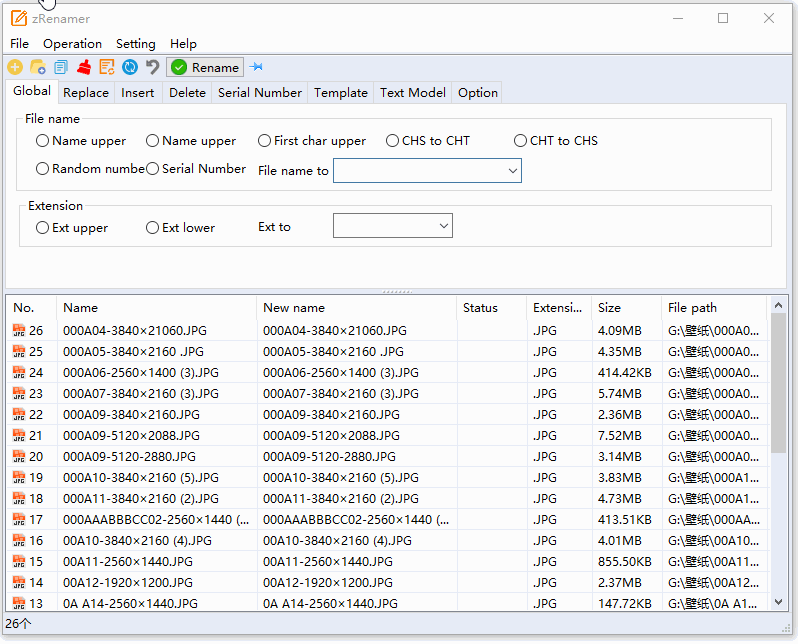
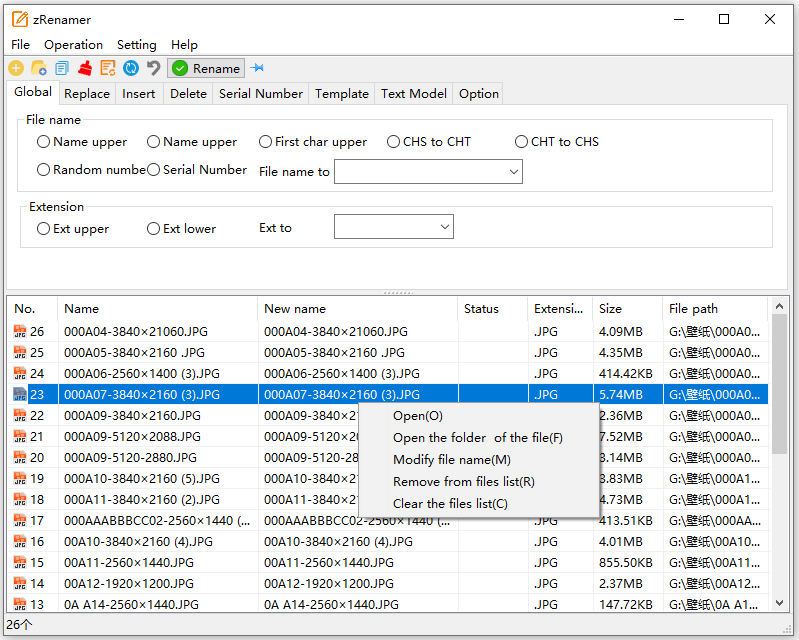
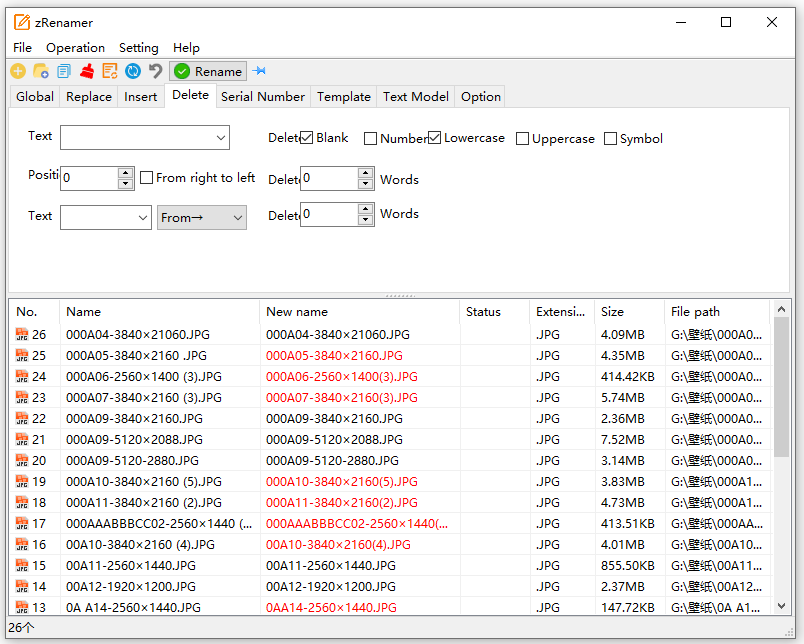
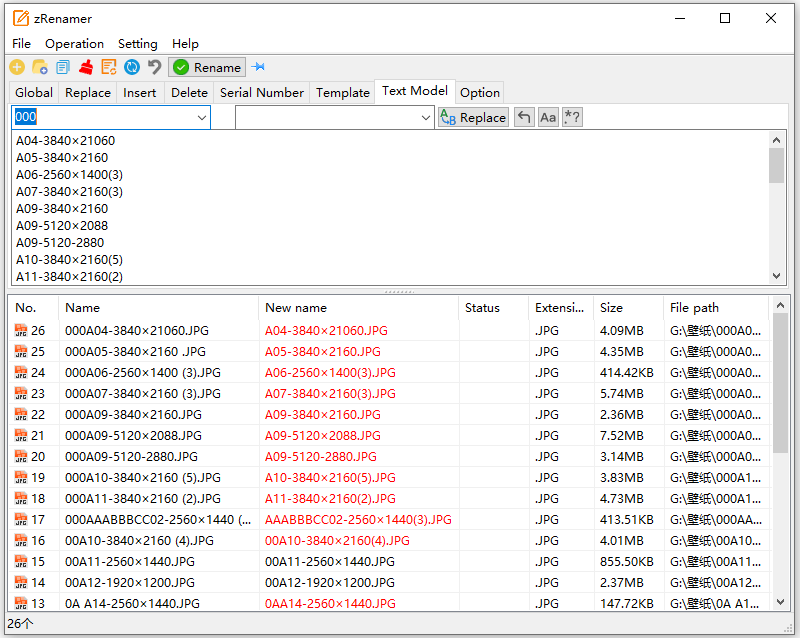
Donate support: https://abc100.net/donate/
Download address:
https://wwnb.lanzoul.com/b00g392jyf Password: 6rx0